Have you ever looked at a website and wondered how it was built? Or maybe you’ve had an idea for a website of your own and are curious about the magic behind making it come to life? The answer lies in the powerful duo of HTML and CSS, the fundamental languages of the web. Even if you don’t aspire to be a full-fledged web developer, understanding the basics of HTML5 and CSS3 can be incredibly empowering.
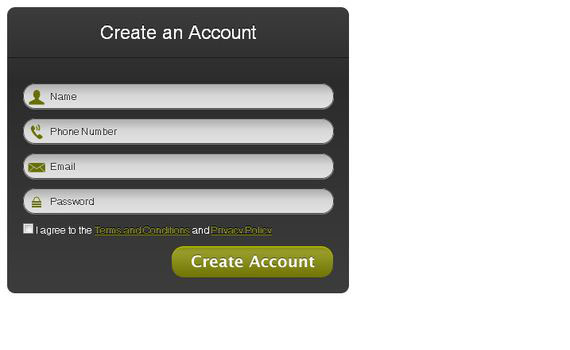
Image: www.html5xcss3.com
My own journey into the world of web design started with a simple desire to create a portfolio site showcasing my photography. After a few frustrating days of grappling with cryptic code, I stumbled upon the wonderful world of HTML and CSS. Learning these languages, even at a beginner level, unlocked a whole new world of possibilities for me, allowing me to breathe life into my creative vision. It wasn’t just about making a website, it was about taking control and bringing my vision to life, one line of code at a time. In this article, we’ll delve into the basics of HTML5 and CSS3, providing you with a solid understanding of these fundamental web technologies.
Understanding HTML5: The Blueprint of Your Website
Imagine HTML as the blueprint of your website. It’s the underlying structure that defines the content and elements you see on a webpage. HTML stands for HyperText Markup Language. It’s a set of rules that tell your browser how to display text, images, videos, and other content. Think of it like a set of instructions that define what goes where on a webpage.
HTML5, the latest version of this language, comes with several improvements and new features. These features make it easier to create interactive and dynamic webpages, enhancing user experience. You can use HTML5 to add multimedia, create responsive designs that adapt to different screen sizes, and even incorporate geolocation features that pinpoint a user’s location.
CSS3: The Styling Master of the Web
While HTML provides the framework for your website, CSS3, or Cascading Style Sheets, adds the visual flair, making your website look aesthetically pleasing and engaging. It’s the key to transforming a plain, functional website into a visually stunning and user-friendly experience.
CSS3 allows you to control the layout, colors, fonts, and animations of your webpage. It lets you style everything from the size and color of text to the positioning of images and the effects of hover interactions. Think of CSS as the makeup artist of the web, adding the finishing touches to make your website truly beautiful and captivating.
Creating a Simple Website: A Practical Example
Let’s illustrate the combined power of HTML5 and CSS3 with a simple example: building a basic webpage with a heading, a paragraph, and an image.

Image: 365webresources.com
HTML Structure:
First, we use HTML to define the structure of our webpage:
<!DOCTYPE html>
<html lang="en">
<head>
<title>My Simple Website</title>
<link rel="stylesheet" href="style.css">
</head>
<body>
<h1>Welcome to My Website</h1>
<p>This is a simple paragraph of text.</p>
<img src="my-image.jpg" alt="A beautiful image">
</body>
</html>
CSS Styling:
Now, we use a separate CSS file (style.css) to define the appearance of our elements:
h1 color: blue; text-align: center;p font-size: 16px; line-height: 1.5;
img width: 300px; display: block; margin: 20px auto;
In the above CSS code, we style the heading, paragraph, and image. We give the heading a blue color and center it on the page. We set the paragraph’s font size and line height, and we adjust the size, display, and margins for the image.
Modern Trends and Development: The Future of Web Design
Web design is constantly evolving, with new technologies and trends emerging all the time. Here are a few key areas to keep an eye on:
Responsiveness:
With an increasing number of people accessing the internet on their mobile devices, responsive web design has become a necessity. This design approach ensures your website looks great and functions seamlessly across various screen sizes. You can use CSS media queries to create different styles for different screen sizes.
JavaScript: The Enhancer:
While HTML and CSS provide structure and style, JavaScript adds dynamic behavior and interactivity to your website. It allows you to create features like interactive forms, animations, and dynamic content updates. In essence, JavaScript brings your website to life.
Accessibility:
Web accessibility focuses on making websites accessible to everyone, including people with disabilities. Designing with accessibility in mind is increasingly important and involves considering color contrast, alternative text for images, and keyboard navigation.
Performance:
Site performance directly impacts user experience. Websites loading quickly are crucial for keeping visitors engaged. Optimized images, efficient code, and caching techniques can improve site speed and enhance user satisfaction.
Artificial Intelligence:
Artificial intelligence (AI) is making its way into web design. AI-powered tools can automate design tasks, personalize content, and improve user experience. From chatbots to predictive analytics, AI is changing the way we think about web development.
Tips and Expert Advice for Web Design Beginners
Here’s some advice based on my experience:
Start Small and Be Consistent:
It’s easy to get overwhelmed by the sheer amount of information available. Begin with the basics, create simple websites, and build your skills gradually. Practice is key. There’s no better way to learn than by doing. The more you practice, the better you’ll get at writing code and understanding how HTML and CSS work together.
Learn From Online Resources:
The internet is a treasure trove of free and affordable resources for learning web design. Explore platforms like Codecademy, FreeCodeCamp, and Khan Academy, and check out online tutorials and videos on YouTube. There’s a wealth of information available to help you on your learning journey.
Don’t Be Afraid to Experiment:
Experimentation is a crucial part of the learning process. Don’t be afraid to try new things, break things, and learn from your mistakes. You can easily reset your code to its original state if you encounter an issue. It’s through trial and error that you’ll truly understand the power of HTML and CSS.
FAQ
Q: What are the best tools for coding HTML and CSS?
A:
Popular text editors for coding include Sublime Text, Visual Studio Code, Atom, and Notepad++ (for Windows). These editors offer features like syntax highlighting, code completion, and extensions for enhanced web development.
Q: What is the difference between HTML and CSS?
A:
HTML provides the content and structure of a webpage, while CSS controls its visual appearance. You can think of it as HTML defining the bones and CSS defining the skin and clothes.
Q: Where can I find inspiration for web design?
A:
Websites like Awwwards, Dribbble, and Behance showcase the best web designs from around the world. These platforms are great for getting inspiration, exploring new trends, and finding ideas for your own projects.
Basics Of Web Design Html5 & Css3
Conclusion
Understanding the basics of HTML5 and CSS3 is a valuable skill for anyone looking to create their own website or simply gain a deeper understanding of how the web works. By grasping these principles, you can unlock a world of creative possibilities and bring your digital visions to life. The future of web design is exciting, with constant innovation and advancements on the horizon. Embrace the journey, experiment, and watch your web design skills flourish.
Are you interested in learning more about HTML5 and CSS3?






